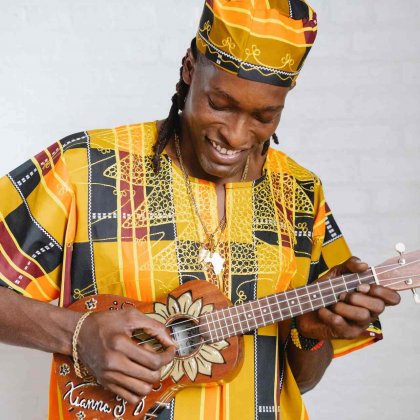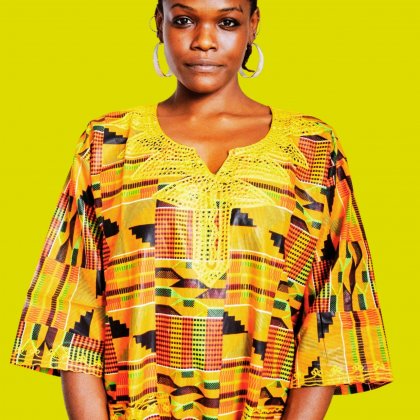- Review Locomade Terms of Use and Privacy Policy
- Go to Locomade.ke and go to Login / Register.
- Fill out the form to register. Use your email address to create an account, or select Connect with Facebook or Connect with Google.
- Check your email inbox for confirmation email from support@locomade.ke and follow the instructions to confirm your account.

If you don’t see a confirmation email
If you don’t see a confirmation email from Locomade:
- Check to make sure that it hasn't ended up in your spam or junk mail folder
- If you're using Gmail, check your Social and Promotions tabs
- Add support@locomade.ke to your email contacts to prevent future emails being delivered to spam