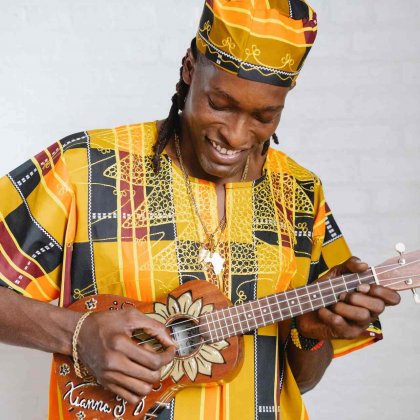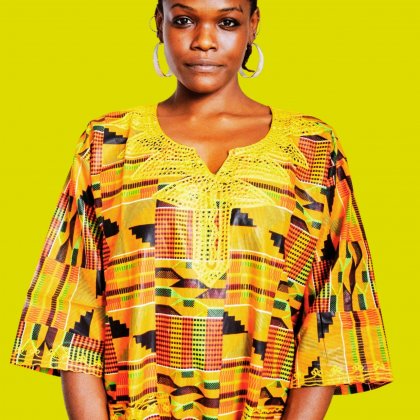Welcome to Locomade! We will be happy to help you join our community.
The registration is quick and easy
Once your Locomade account is confirmed and reviewed, you can:
- Add products listings
- Link your shop with your personal social media and website
- Use locomade internal message system
- Start connecting with customers
To start, follow these steps:
On your Profile Dashboard, click shop settings.
- Write your Shop Name,
- Shop Bio Description
- Shop Location