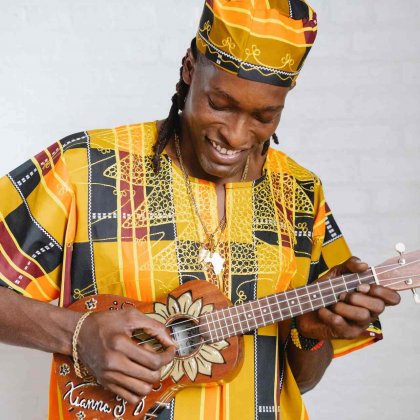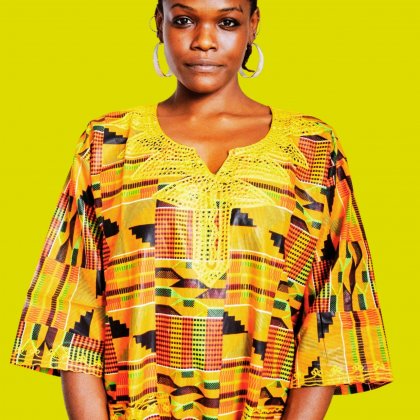You can contact that seller directly by:
- On a listing page, click Contact Seller under the listing title.
- If you aren’t already signed in to your Locomade account, you’ll be prompted to sign in.
- Type your question into the message box or directly contact the seller by calling.
- After you Send your Message, the seller will be notified and can respond.